|
For those of you who have subscribed to my YouTube channel, RockinWorks Creative or follow me on Instagram @therobinscene, you know how much I LOVE producing short videos! 🎥❤️ They are a joy to assemble. Also, video is a key asset in the world of content marketing and social media. According to the article “The social media video statistics marketers need to know for 2022” Sprout Social posted in January, over 50% of marketers say that video is vital in their social media strategies. I am constantly leveling up my video skills. For me, the most fun part of the creation process is editing. It's easier than you think to learn! There are loads of free or affordable tools out there to edit videos for social platforms, but my current favorite free tool is VN. Check out one of the many short videos I edited for Instagram using VN and you’ll get a taste of what this mighty app can do! Not tech-savvy? Don’t worry. I got you covered. Check out this handy-dandy VN tutorial from one of my favorite YouTubers, Justin Brown. It will give you the confidence to edit your smartphone clips into a masterpiece! Looking for an experienced SEO Writer who can help maximize your content strategy?
0 Comments
Focusing on search intent is more than just about boosting your SEO. At the end of the day, it's about being of service, which means it's about caring. Caring about being the kind of organization or company that provides the BEST answers to the queries of your audience. Understanding search intent and caring about being of service gets people returning to your site. Caring about being of service is what helps you rise in the SERPs, build your authority, and lead to conversions. Understanding search intent is pivotal for your business. For a comprehensive overview of search intent and the different categories that you need to keep in mind when creating content for your audience segments, check out this post from the experts at SEMRush. How to Use Search Intent for Your Business Looking for an experienced SEO Writer who can help maximize your content strategy?
You are not just a content creator -- you are a content re-creator. Chances are you've put a lot of thought into that blog post, case study, or report. It's a solid piece of content, right? So, why should that outstanding blog post, case study, or report be the end of the road? Why not leverage and maximize the heck out of it to bolster your brand and reach more people? How do you do that? By repurposing the content. Repurposing content is exactly what it sounds like -- it's taking content assets you've already created and adjusting them to fit a different channel or medium, or finding new ways to expand the content further using the same topics or subtopics. Why is repurposing your content important?
In other words, repurposing your content is the gift that keeps on giving -- and giving, and giving! With so much technology available today and constantly evolving, it's foolish not to utilize some of the many methods to get your content out there and milk your hard work for all its worth. If you repurpose and distribute your content strategically and holistically, chances are this will help boost the SEO for your content and ultimately boost awareness of your personal or business brand. While there are endless ways to repurpose your content, this one is the most important method that I think you should be, er, focussing on. It's the top brand-building strategy in content marketingYouTube is the second most used search engine in the world, so it makes sense that video is one of the most popular tools for marketers. According to Wyzowl, roughly 86% of businesses use video as a method to support their brands. And a Smart Insights article stated that 92% of marketers indicated that video was a key part of their strategies. And, of course, one of the marketing world's greatest oracles, Gary Vaynerchuk, has been a big fan of video for years. And then the pandemic hit. And everything changed -- fast. Video became the main tool most used to connect for the better part of 2020. I was a already fan of video before the pandemic; I had begun purchasing gear and producing work. So, I was ready to create my own original video content during the pandemic, as well as repurpose high-quality written content created by others that deserved more attention. A quick case study of sorts, and a content repurposing exampleWhen I read Indie Theater Fund's Emergency Grant Report based on the funding the organization provided New York City theatre artists at the onset of the pandemic, I recognized immediately that this was a valuable piece of content. It deserved way more than just living in an obscure Google Doc. The data and testimonials were crying out to be repurposed into a video. Why video?
Here are the three simple steps I took to make the PSA repurposing plan happen:
Indie Theater Fund used the first anniversary of the theater shutdown in New York to publish the video on YouTube. The organization also promoted the video on social. Creating social posts promoting the video was also a form of repurposing. And the social posts sparked comments that could also be used for future content. And on it goes! Based on the positive comments I saw, I know the PSA will add value to Indie Theater Fund. Take a look at the PSA when you have two minutes. Compare the report to the video. I'd love to know what you think! -- Do you have high-quality content that you're ready to repurpose into a video to build awareness for your brand? I bet you do! Let's strategize! Are you looking to find ways to repurpose your content?
2/2/2021 0 Comments All The World’s A Digital Stage: 8 SEO Tips to Optimize Your Arts Organization’s ReachYou probably can't wait to walk into a building to see live shows again. Me, too! Yet, it's clear that even when IRL performances do come back - online performances and events will still endure in some form. But that's a good thing. Of course, virtual shows will never replace that unique energy that artists and audiences share in a live setting. But being forced to go online this past year has allowed arts organizations to reach new audiences they wouldn't have otherwise from a geographical standpoint and an accessibility standpoint. If you work at one of those arts organizations, you're probably starting to take a long-term view of virtual programming and how you can find opportunities for online content in the future. Because, number one, it's imperative to hold on to these diverse and historically underserved digitally mined audience members -- and to cultivate more of them! And, number two, research shows that people who stream content are 67% more likely to buy a ticket to similar live events. This means your virtual content will likely increase local demand for live performances. Exciting stuff, huh? So, given all this, what's your strategy to retain your digital audience and further expand your reach to connect with potential new fans of your organization? One suggestion for where to start -- focus on enhancing your SEO. What exactly is SEO?I suspect you already have an idea of SEO what it is, but basically defined: "SEO stands for Search Engine Optimization, which is the practice of Whether your arts organization is already programming performances online or planning to, you'll want to find ways to bolster your organization's reach and authority -- especially if you're a small to mid-sized company. After all, you're now among a whole world of arts organizations competing for eyeballs on the digital stage! Reviewing your SEO strategies can only strengthen your arts organization's brand and reach to grow not only potential new audiences, but also viable new revenue streams. With that in mind, here are 8 basic SEO tips that could give your arts organization a search engine boost! #1: Optimize your website for user experienceIf you want your website to rise to the top of the pack, you need to make sure that it loads quickly and is easy to navigate. According to Search Engine Journal, a page should load in three seconds (or less!) to be considered fully optimized. Three seconds? Yikes! According to Quick Sprout, five to six seconds is considered the average page loading time for Media and Entertainment. Get in that vicinity, and you’ll likely have less drop-off. If you're a small company without a webmaster, there are still things you can do to optimize your website's page load speed. Use tools like Google PageSpeed or SEO Site Checkup to get some (free!) quick and useful data to see where you may need to make improvements. And if your arts organization is not yet using Google Console, install that ASAP! It's a must. Google Console is a free tool that covers all kinds of analysis for your website. Also, check out this article from Content Marketing Institute, which includes a bunch of additional suggestions. #2: Be sure your website is mobile-friendly58 percent of searches are now done on mobile. And data shows this is likely going to increase. This shouldn’t come as a surprise, especially with more people now working remotely and on the go. So make sure your arts organization’s website is optimized for mobile. Run it through Google's Mobile-Friendly Test for a fast check. #3: Get up to speed on searcher intentNow that arts organizations are digitally connected to new audiences, it would be a good idea to find out what kind of entertainment these audiences are seeking. Perhaps your arts organization is looking to become better aligned with your target audience's needs. Is there room in your mission for your organization to expand artistically, if needed, to serve these new digital audiences? Does your digital audience want more access to online arts education programming or special events? Understanding searcher intent will help you and your organization make more informed, strategic decisions. As a start, simply type queries into Google to see what your target audiences are searching for in relation to online programming. Also, pay attention to similar queries to yours and the pages that come up in the results. Look at these areas on the first search engine results page:
Ask yourself these questions when reviewing the results:
Become acquainted with some SEO tools for better analysis Taking a little time out every day or every week for some basic SEO investigation and analysis will empower you and your organization. There is an overwhelming number of free and paid tools out there to help you. The free tools I list below are a place to start. Used in combination, these tools and extensions can help provide some insights:
If you find you need better data than the free tools can provide, then a company like SEMRush or Ahrefs may be the way to go if you have the means in your budget. #4: Keep your blog active with useful and quality contentWhen was the last time you posted to your blog? Was it a year ago? Try to establish a practice of keeping your blog more current and consistent. Or, wait, your organization doesn't have a blog? Well, you really ought to consider starting one! Having a blog is a way to:
The writing should be engaging and easy to read, show your organization’s unique personality or tone, and include a call to action. These tactics will keep readers on your blog page longer, which, in turn, could help the search ranking and authority of your arts organization. #5: Focus on videoYouTube is the second most-used search engine on the planet, so it would be a good idea for your arts organization to create a YouTube channel if you haven’t already. YouTube is a great platform to publish your arts organization's original content, but also your repurposed content. For instance, if you already have a podcast, you can upload your episodes in full or smaller sections to YouTube via your podcast hosting provider. If you can publish great content with consistency, YouTube is a smart way to expand your reach to new audiences. If finding time to manage the platform is too much, be sure you have videos of your best content on your website. Make sure that audiences can find them and engage with them easily. You want viewers to share and link to these videos on social. #6: Image optimizationChances are you are already using relevant images for your site. There should be at least one featured image related to your posts or articles. And make sure they are optimized:
#7: Optimize for voice search “Hey, Alexa!” “Hey, Google!” Hey, Siri!” Guess what? It’s estimated that 39 million smart speakers were shipped in 2020. OK, I think we hear you loud and clear -- voice search is becoming a thing. Voice search is used primarily for local searches, such as when people are looking for nearby Chinese restaurants or the closest florist. But that doesn’t mean your arts organization shouldn’t optimize for voice search, especially if you’re looking to build younger audiences. So, learn the kinds of questions people are posing to their devices about your organization or related queries and use that information to optimize your FAQ page, for instance, or other applicable pages on your site.
|
ROBIN'S NEWS & VIEWS!
Recent news and latest updates on my writing and artistic projects. Also check back here for occasional tips and observations on creative writing and theater! Archives
June 2022
CategoriesAll Adventure Arts Broadway Clyde Fitch Report Content Marketing Creativity Digital Diversity Editing Europe Food Food Trucks Free Tools Goals Interviews Mad Libs Live Marketing Midtown New York City Online Photography Rockinworks Seo Short Play Short Videos Solo Travel Summer Taking Five With Television Theater Touring Video Women Writing |






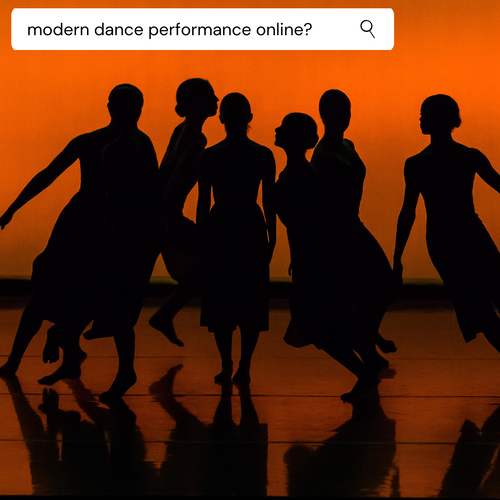



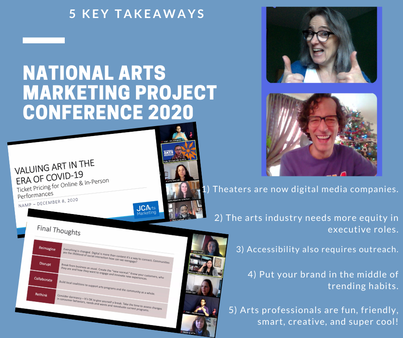
 RSS Feed
RSS Feed